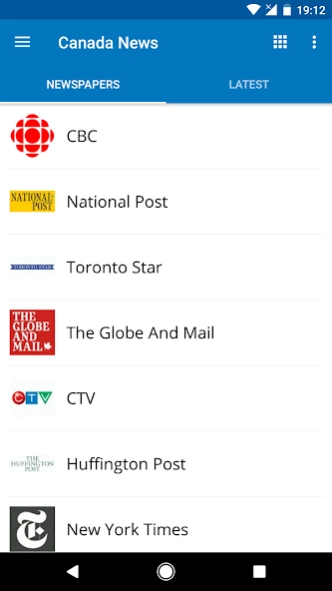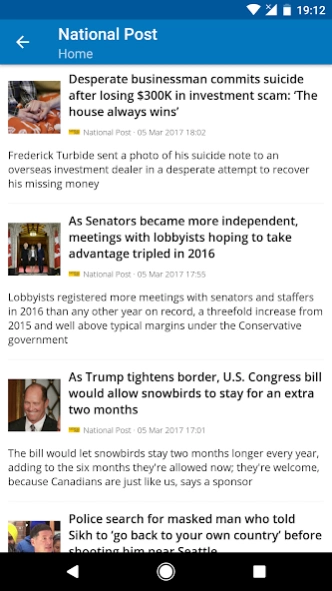Canada News 10.4
Free Version
Publisher Description
Canada News - Canada News is a fast way of reading the most popular newspapers on Android
Canada News is a fast and clean way of reading the most popular newspapers on Android.
Features:
* News by site.
* News by category.
* Favorites.
* Adjustable font size
* Remove or sort news sources.
* Edit default news sources.
* Subscribe more news sources via RSS.
* Option to block images (reduce bandwidth).
* Share news via SMS, Email, Facebook, Twitter…
Newspapers available:
CBC
National Post
Toronto Star
CTV
The Globe And Mail
New York Times
BBC
Huffington Post
Global News
Google News
Le Journal de Montréal
Canoe
BuzzFeed
Radio Canada
Ottawa Citizen
TSN
Washington Post
Calgary Herald
Vancouver Sun
Calgary Sun
ESPN
The Hockey News
Sportsnet.ca
La Presse
Edmonton Journal
CNET
Winnipeg Free Press
TVA Nouvelles
The Hamilton Spectator
Montreal Gazette
The Kingston Whig-Standard
Chronicle Herald
Rabble.ca
blogTO
Red Deer Advocate
Le Devoir
RDS
enVedette
The Journal Pioneer
CP24
Macleans
Castanet.net
Le Journal de Québec
The Province
CityNews
canada.com
Windsor Star
About Canada News
Canada News is a free app for Android published in the Newsgroup Clients list of apps, part of Communications.
The company that develops Canada News is All About News. The latest version released by its developer is 10.4.
To install Canada News on your Android device, just click the green Continue To App button above to start the installation process. The app is listed on our website since 2023-12-28 and was downloaded 1 times. We have already checked if the download link is safe, however for your own protection we recommend that you scan the downloaded app with your antivirus. Your antivirus may detect the Canada News as malware as malware if the download link to com.adelinolobao.canadanews is broken.
How to install Canada News on your Android device:
- Click on the Continue To App button on our website. This will redirect you to Google Play.
- Once the Canada News is shown in the Google Play listing of your Android device, you can start its download and installation. Tap on the Install button located below the search bar and to the right of the app icon.
- A pop-up window with the permissions required by Canada News will be shown. Click on Accept to continue the process.
- Canada News will be downloaded onto your device, displaying a progress. Once the download completes, the installation will start and you'll get a notification after the installation is finished.